Importing health data
During health import we import the following data (if provided by the user's watch, may vary depending on watch type and availability):
| Data type | Garmin | Coros | Suunto | Apple Watch | Source & Calculation |
|---|---|---|---|---|---|
| Steps | ✔️ | ✔️ | ✔️ | ✔️ | Provided by device |
| Calories (active) | ✔️ | ✔️ | ✔️ | ✔️ | Provided by device |
| Floors climbed | ✔️ | - | - | ✔️ | Provided by device |
| Sleep duration | ✔️ | ✔️ | ✔️ | ✔️ | Provided/calculated by device |
| Sleep score | ✔️ | - | ✔️ | - | Calculated by device |
| Resting heart rate | ✔️ | ✔️ | ✔️ | ✔️ | Provided/calculated by device |
| Min. resting heart rate | ✔️ | ✔️ | ✔️ | ✔️ | Provided/calculated by device |
| Sleep average heart rate | ✔️ | ✔️ | ✔️ | ✔️ | Calculated by device/app |
| Night average HRV | ✔️ | ✔️ | ✔️ | ✔️ | Provided/calculated by device |
| Night max HRV | ✔️ | ✔️ | - | ✔️ | Provided by device or calculated by Good Coach |
| Average stress level | ✔️ | - | ✔️ | - | Provided by device |
Some options require athlete to wear the watch continuously for a longer period of time to collect more samples, which allows for more accurate calculations. In case of HRV it could be needed to wear the watch for a few days including nights to get enough samples for the calculation.
Enabling health data import
Enabling health data import is done in the Good Coach App mobile app, in the integration settings with a given service (Garmin Connect, Coros, Suunto).
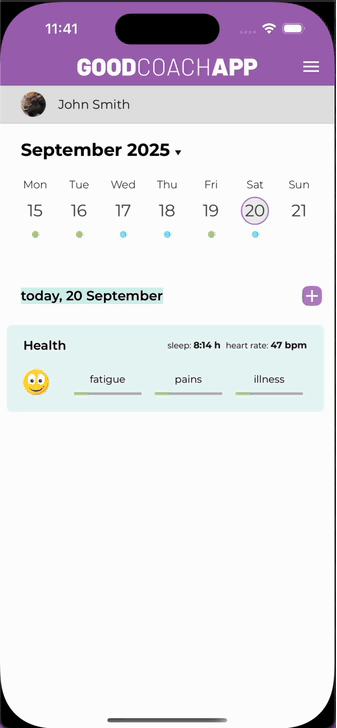
Garmin Connect
In order to use the health import function, the athlete should grant permission to download health data during the process of connecting to the Garmin service.
For Garmin it's required to give permissions during the connection process. Take care of checking correct check boxes when connecting to Garmin. For Coros and Suunto it's enough to enable the option in the Good Coach App mobile app after simple connection.
Then, in the Garmin Health integration settings in the Good Coach App mobile app, the option to automatically import health status should be enabled.
If the option to automatically import health data is not active, disconnect from Garmin and reconnect, taking care to grant the appropriate permissions on the Garmin Connect page that opens.
Health data will be imported into the Good Coach App system each time it is updated in the Garmin Connect app. If there is not yet a health entry on a given day, one will be created. It will also be available for the coach to view.
Garmin Connect Data Details
- Steps: Provided directly by Garmin
- Calories: Provided directly by Garmin
- Average stress level: Provided directly by Garmin, value between 0 and 100
- Floors climbed: Provided directly by Garmin
- Resting HR: Provided by Garmin, considered only if athlete monitoring was longer than 1 hour (more samples)
- Min. resting HR: Provided by Garmin, considered only if athlete monitoring was longer than 1 hour (more samples)
- Sleep average HR: Calculated by Good Coach if athlete monitoring was longer than 1 hour before 6AM, average of all night samples below 80 bpm
- Sleep duration: Provided directly by Garmin
- Sleep score: Provided by Garmin. Sleep score rates your sleep on a scale of 0–100, summarizing the underlying data to reveal how well you slept. Insights provide significant factors that influenced your score to assist you in improving sleep quality. Personalized insights help you understand your sleep better and how it affects performance during the day.
- Night average HRV: Provided directly by Garmin
- Night max HRV: Provided directly by Garmin
Coros
In order to use the health data import function, the athlete should enable the automatic health status import option in the Coros integration settings in the Good Coach App mobile app.
Health data will be imported into the Good Coach App system regularly every few hours, according to the current data from the Coros app. If there is not yet a health entry on a given day, one will be created. It will also be available for the coach to view.
Coros Data Details
- Steps: Provided directly by Coros
- Calories: Provided directly by Coros
- Sleep duration: Provided directly by Coros
- Night average HRV: ppgHrv calculated by Coros
- Night max HRV: Calculated by Good Coach App, if Coros supplied at least 3 samples of HRV
- Sleep average HR: Calculated by Coros
- Min. resting HR: Resting HR calculated by Coros (defined as your heart rate while seated, shortly after waking up—a neutral position that closely mimics the baseline your body operates from when training at low intensity)
Suunto
In order to use the health data import function, the athlete should enable the automatic health status import option in the Suunto integration settings in the Good Coach App mobile app.
Health data will be imported into the Good Coach App system regularly after each synchronisation of the Suunto app with the watch, according to the current data from the Suunto app. If there is not yet a health entry on a given day, one will be created. It will also be available for the coach to view.
Suunto Data Details
- Steps: Provided directly by Suunto
- Calories: Provided directly by Suunto
- Average stress level: Calculated based on data provided by Suunto, as an average value for each monitored hour, where 25% is relaxation, 50% is active state, 75% is passive rest, 100% is stress state. The data is calculated by Suunto based on heart rate, HRV, taking into account sleep and physical activity.
- Sleep duration: Calculated by Suunto, without naps
- Sleep score: Calculated by Suunto. A Suunto Sleep Score is a percentage from 0-100 that summarizes the quality of your sleep, with 100 being the best. It's calculated using a combination of variables including heart rate variability and, for some models, accelerometer data to assess sleep quality and recovery. You can find your sleep score in the Suunto app and on your watch after wearing it overnight, with different tiers for excellent, good, fair, and poor sleep.
- Min. resting HR: Calculated by Suunto
- Sleep average HR: Calculated by Suunto
- Night average HRV: Average from night, calculated by Suunto
Apple Watch
In the case of the Apple Watch app, data is imported automatically every few hours as it changes in Health. The condition is that the Good Coach App has the appropriate permissions to read health data from the Apple Health app. It is also important that the app has background refresh enabled (Settings -> Apps -> Good Coach App -> Background App Refresh).
The data is also automatically refreshed when you launch the Good Coach App mobile application.
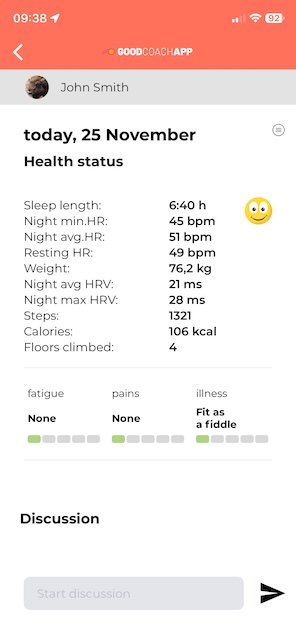
Apple Watch Data Details
- Steps: Provided directly by Apple Health
- Calories: Provided directly by Apple Health
- Floors climbed: Provided directly by Apple Health
- Sleep duration: Provided directly by Apple Health
- Resting heart rate: Provided directly by Apple Health
- Min. resting heart rate: Calculated by Good Coach App based on sleep heart rate data from Apple Health
- Sleep average heart rate: Calculated by Good Coach App based on sleep heart rate data from Apple Health
- Night average HRV: Provided directly by Apple Health
- Night max HRV: Provided directly by Apple Health