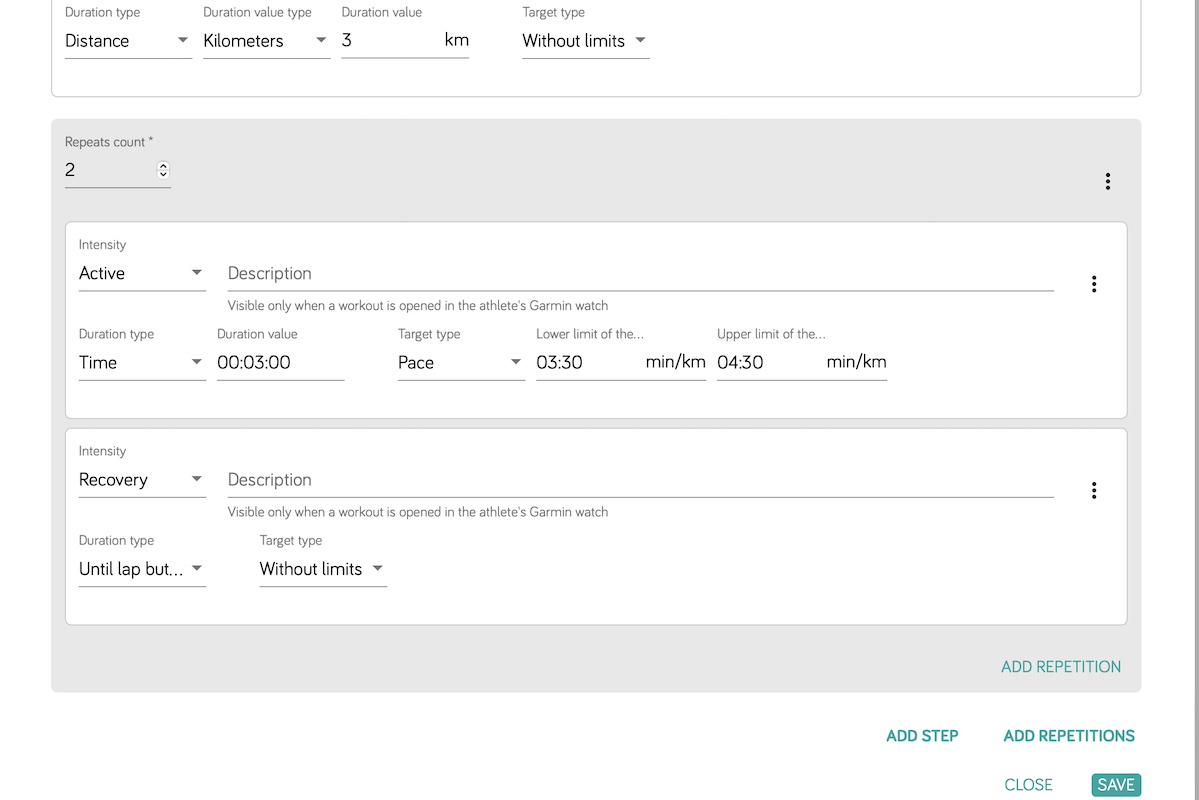Common problems
Common problems with importing workouts
1. The workout did not appear in the calendar immediately after the workout.
- check if the workout is visible in a third-party provider's app (e.g. Garmin Connect), it's possible that it wasn't downloaded correctly from the watch
- if you have recently connected to the integration, remember that it will only work for future workouts after the moment of connection (the exception is Garmin, in its case we also try to download all workouts from the 30 preceding days)
- make sure you log in to external provider giving permissions using the same login credentials you use to log in to the external provider app you sync your watch with
- for Apple Watch, check if you don't have battery optimisation or saving mode enabled, which can delay background apps
- for Apple Watch, check if Background App Refresh is enabled for the Good Coach App in iOS settings. (Settings -> Apps -> Good Coach App -> Background App Refresh)
2. The workout is not available for manual import
- check if your integration is enabled in the Good Coach App (mobile app -> Settings -> Integrations -> Garmin Connect (or other integration))
- check that you have not disconnected the Good Coach app in an external provider's app, in which case you can simply disconnect and reconnect in the Good Coach App mobile app
- if you have recently connected to the integration, remember that it will only work for future workouts after the moment of connection (the exception is Garmin, in its case we also try to download all workouts from the 30 preceding days)
3. One workout appears in the calendar twice
- check if you have enabled automatic import of workouts in the case of two integrations. A common case is to run automatic import from the Strava app and another app (e.g. Garmin).
- if your watch app is also connected to Strava (i.e. sends workouts to Strava), workouts from Strava can also be imported into the Good Coach App automatically.
- the solution is to disable automatic import of workouts from one of the integrations in the Good Coach App. In this case, these workouts will still be available for manual import.
Common problems with exporting workouts
Training plan synchronized but not visible in COROS calendar
The training plan synchronization appears successful, but the training plan workouts are not displayed in your COROS calendar.
- after synchronization is complete, you need to manually open the training plan in COROS:
- Open your COROS app or navigate to your COROS device
- Go to the Training Plan Library
- Find and open the synchronized training plan
- Once opened, the training plan workouts will appear in your calendar
This is a required step in the COROS system - training plans must be manually opened before they become visible in your calendar, even after successful synchronization.
Differences in exporting interval workouts for different watches
Because sports watches from different manufacturers have different capabilities, there may be minor differences when exporting interval workouts to Garmin Connect, Coros, Suunto, and Apple Watch. There are certain settings that are only available for Garmin watches. They will not work the same for athletes using different watches.
Detailed differences��
| Specific case | Garmin | Suunto | Coros | Apple Watch |
|---|---|---|---|---|
| Sport types | Supported all | Supported all | Supported running, cycling, swimming, strength. | Supported all |
| Duration type Calories | Supported | Not supported | Not supported | Supported |
| Duration type Until lap pressed (Open) | Supported | Supported | When you select Open duration type, it will be converted to 20 minutes step and you have to finish it on the watch with the lap button manually. Open lap is supported only in one case: for steps in repetitions, where there are exactly two steps and the second step is Rest or Recovery intensity with Open target type. In this case target type will be also ignored. | Supported |
| Target type Power | Supported all | Not supported Power 3s, Power 10s, Power 30s. When you select this option it will be converted to Power. | Not supported Power 3s, Power 10s, Power 30s. When you select this option it will be converted to Power. | Not supported Power 3s, Power 10s, Power 30s. When you select this option it will be converted to Power. |
| Target type Cadence | Supported | Supported | Supported only for workouts with running sport type. Otherwise ignored. | Supported |
| Strength sport type | No difference between other sports | Supported, but simplified comparing to Garmin. However, full workout info is displayed. | May give not expected results. | Supported, but simplified comparing to Garmin. Full workout info is displayed. |
Example of Open repetition type in Coros intervals: