Suunto integration details
- Install the Good Coach App mobile app on Android or iOS. See Download app for more information.
- Log in to the Good Coach App as an athlete and go to the app settings.
- In the settings, select Connections to external services.
- Select Suunto.
- On the Suunto connection screen, click "Connect".
- The system will redirect you securely to the Suunto login page, where you will give the Good Coach app permission to download your workouts.
- Once you have successfully connected, you will return to the Good Coach App mobile app where you will see that the connection status has changed to 'Connected'.
- We suggest activating the "Automatically import activities" function, so that workouts will appear in the calendar automatically. See more.
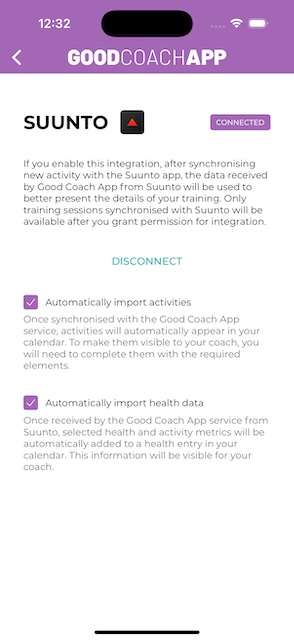
Remember
Only workouts completed after the connection was made will be available to the Good Coach App. You will not see earlier workouts.
Important
Make sure you log in to Suunto using the same login credentials you use to log in to the Suunto app you sync your watch with.