Workout plan
General information
The workout plan is the basic element that all workout plans created by coaches for athletes consist of. In general, it is information from the coach regarding the training tasks that should be completed on a specific day by the selected athlete.
Each workout plan has a specific mandatory:
- Activity type - a training category to make it easier to understand your training and later group your plans according to what types of training units they involved (e.g. Intervals, Running, Strength Training). More...
- Workout name - the name of the workout, which makes it easier to distinguish between workouts and find them in the calendar
In addition, the workout plan may include:
- Description - a description of the workout to give you a better understanding of the workout and its purpose
- Duration - the target duration of the workout
- Distance - the target distance of the workout
- Altitude gain - the target altitude gain of the workout
- Effort - the target training effort defined as RPE
Saving workout plan as draft
A workout can be saved as a draft, which means that it is not yet available to the athlete. In this case, the coach can edit it, delete it, copy it, but it is not visible to the athlete. Only after the workout has been published will it be available to the athlete.
Once published, the athlete will also be notified when a new training plan has been added for him.
Definition of training structure (intervals, series, repetitions)
The training plan can include a workout structure that allows the definition of intervals, series, repetitions, rest time between series, rest time between repetitions and target intensity level. This allows the coach to define what the workout should look like and the athlete to complete the workout according to the coach's recommendations.
This functionality is mainly for Garmin and COROS watch owners, as it is possible to export such a prepared plan, and this plan, once synchronised with a Garmin (or COROS) watch, will appear for completion on that watch.
The structure of the training sessions can only be defined by the coach using the browser application.
The plan will not be available as a graphical preview in mobile applications. If defined, it will be displayed in descriptive form.
Using dynamic intensity zones in intervals
When defining intervals in a workout plan with a structure of repetitions, you can also use dynamic intensity zones. After defining the intensity zones thresholds by the coach, the training plan will be added with calculated values dependent on the current performance data of a specific athlete.
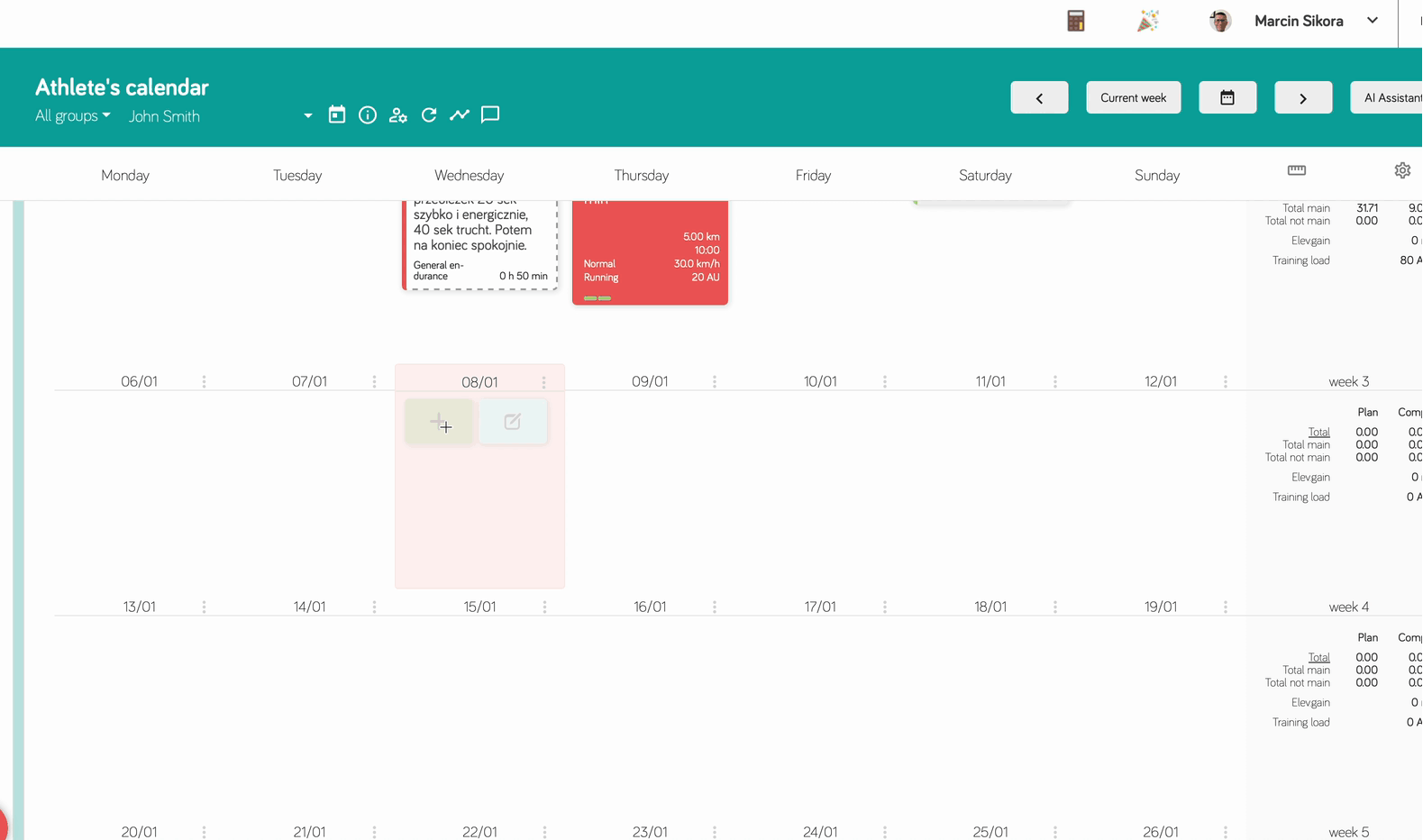
Defining strength training structure
In the case of selecting an activity type with the sport type Strength training, it is possible to define the structure of strength training. In this case, the coach can select exercises that should be performed as part of a given workout, as well as specify the number of series and repetitions.
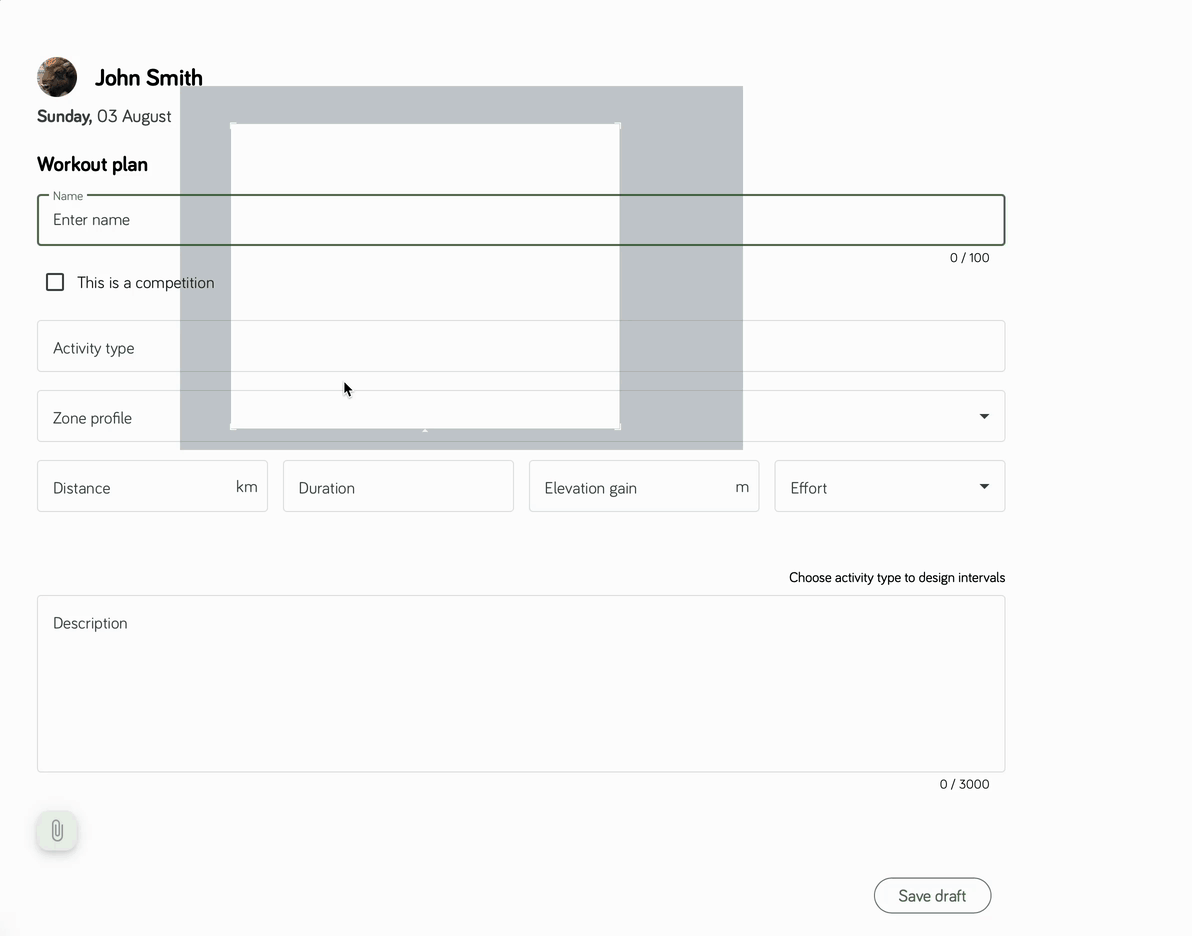
All exercises defined in the Garmin exercise database are available for selection. When synchronising such a training plan with a Garmin watch, the watch will (depending on the model) contain more information about the given exercise. In the case of other watches, the name and category of the exercise will be included in the workout description (only in English), and the athlete will be able to perform the exercise according to the coach's recommendations.
There is a possibility that the strength training will not appear automatically for selection in the Garmin watch when starting an activity of type Strength. In this case, it should be selected from the training calendar according to this instruction
Saving as a competition
The workout plan can also be saved as a competition. In this case, the training will be highlighted in the calendar and can also be found in the mobile apps in a separate menu, where all competitions will be listed.
Competitions will also appear on the Coach Events screen, where the coach will be able to see all the planned and completed competitions of his/her athletes in one place.
The list of competitions can only be viewed on mobile apps.
Ways to add a workout plan
A workout plan can be added to the calendar by:
- Adding it manually from the calendar after entering all the necessary parameters.
- Copying another workout plan and pasting it on the selected day for one or more athletes.
- Adding it from the calendar level using a predefined template.
- Adding it from the calendar level using a predefined weekly template.
Workout plan date change
By default, the athlete is authorized to change the day of the workout plan by two days forward or backward on his own. The coach can change this setting altogether by forbidding independent changes, or by making it less restrictive and allowing changes within more days. The coach can make this change using the browser application, after accessing the Preferences screen in the top menu.
The athlete makes the workout plan date change himself:
- in the browser app by dragging the workout plan to another day,
- in the mobile app by selecting the option to change the date to another day.
In any case, the athlete should provide a reason for changing the day (the coach will be notified of the change, and it will be made visible on the training tile through an additional icon).
In case the coach does not allow the athlete to change the training date himself, the athlete dragging the training to another day sends a request to the coach for permission to change the training date, along with the reason for it. The coach will be notified of this request. The coach may accept or reject this request. The training will move to the new day only after the coach's approval.