Templates
A workout template is a workout plan predefined by the coach that the coach can assign to an athlete for completion. Workout templates can be created by the coach to facilitate the creation of workout plans for athletes. Workout templates can be assigned to multiple athletes to allow for easy management of workout plans.
Templates are used to add workouts more quickly. Once prepared, the templates are available on the "Templates" subpage. There, they are grouped by training type. For convenience, it is possible to change the order of templates within your group (just as you can change the order of training types where they are available for editing).
Templates are available for each user type, that is, both a coach and athlete can have their own templates. They are only available to the user who created them.
Each template contains exactly the same data as the training plan. Only the name is mandatory to enter.
Browser application
The template can be used on the calendar screen by clicking on the three dots next to the name of the day. A context menu with options will appear. Select 'Insert template' and then select the template. If the user is a coach the workout inserted from the template will be a draft. If you are an athlete, the workout will be published straight away.
It is also possible to create a template from a selected workout. Simply select a workout on the calendar, click on the menu of this workout and select "Save as template" from the context menu.
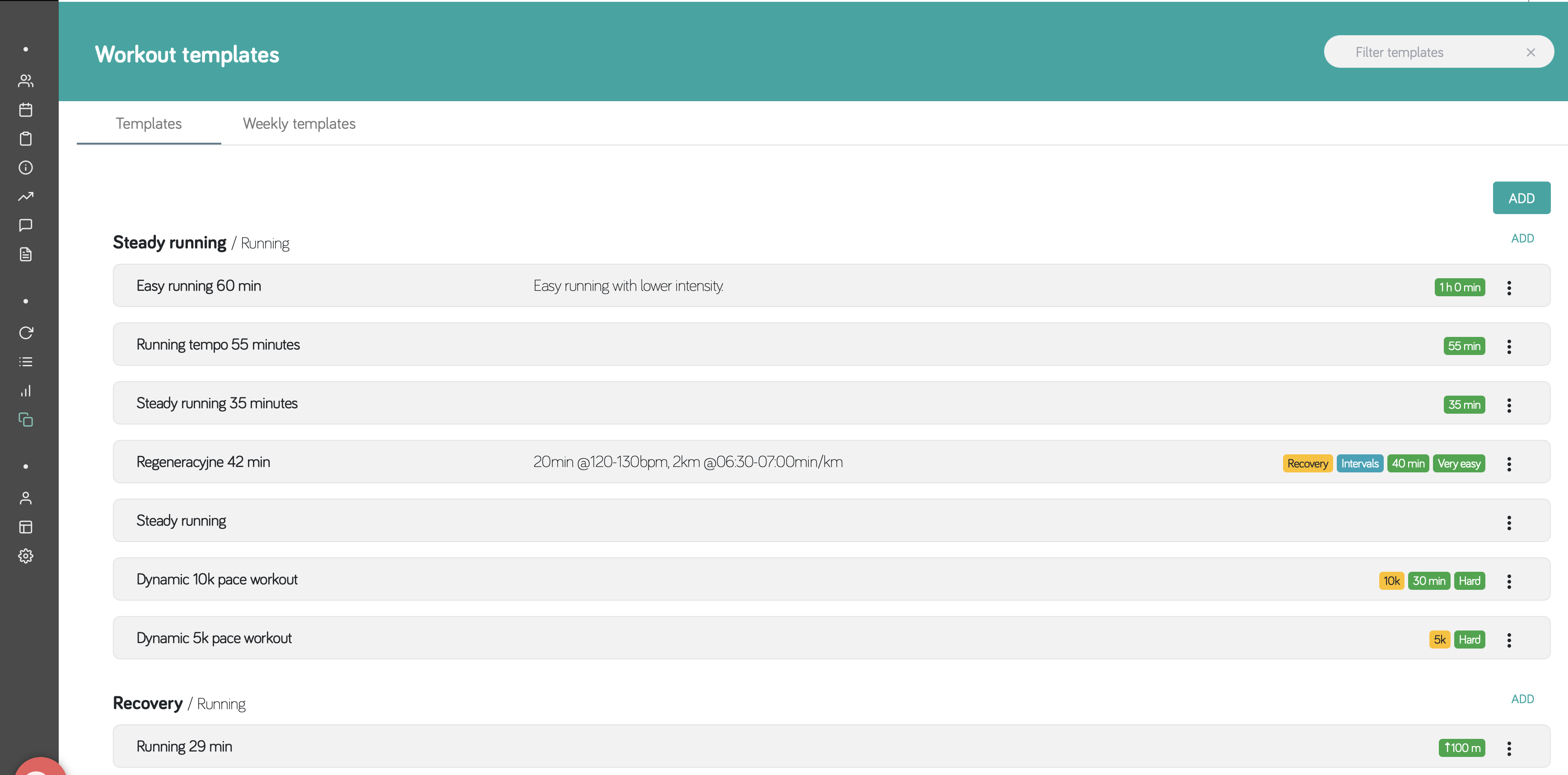
Templates with dynamic zone
It is possible to create a training template with a dynamic zone. In this case, the intensity zone of the workout is calculated from the current data of the selected athlete. When the template is inserted into the training calendar, the intensity zone is calculated based on the athlete's data for that day.
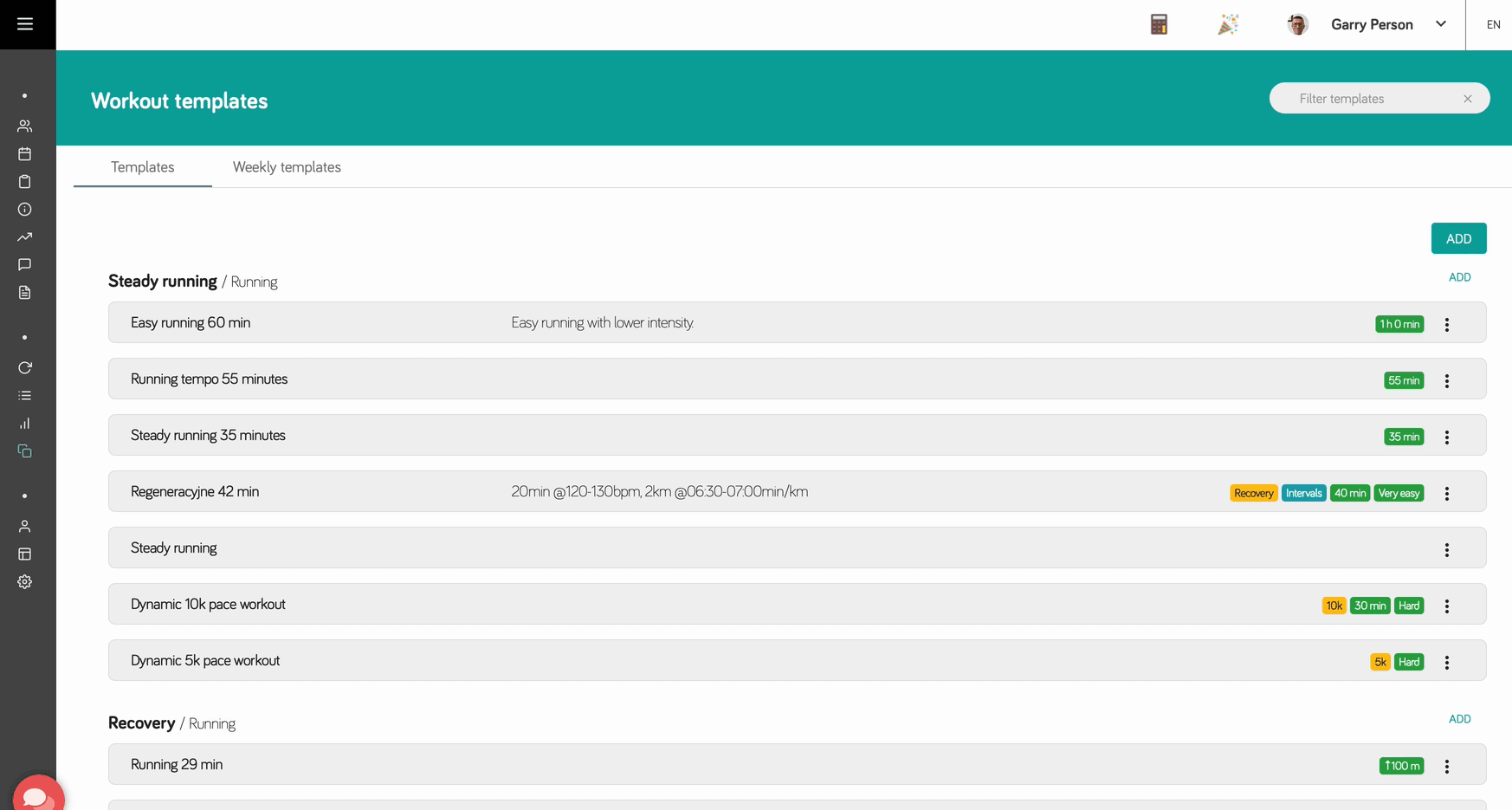
It is also possible to create a template with intervals using dynamic intensity zone. When the template is inserted into the calendar as a workout plan, the intensity zone is calculated based on the current athlete's performance data.
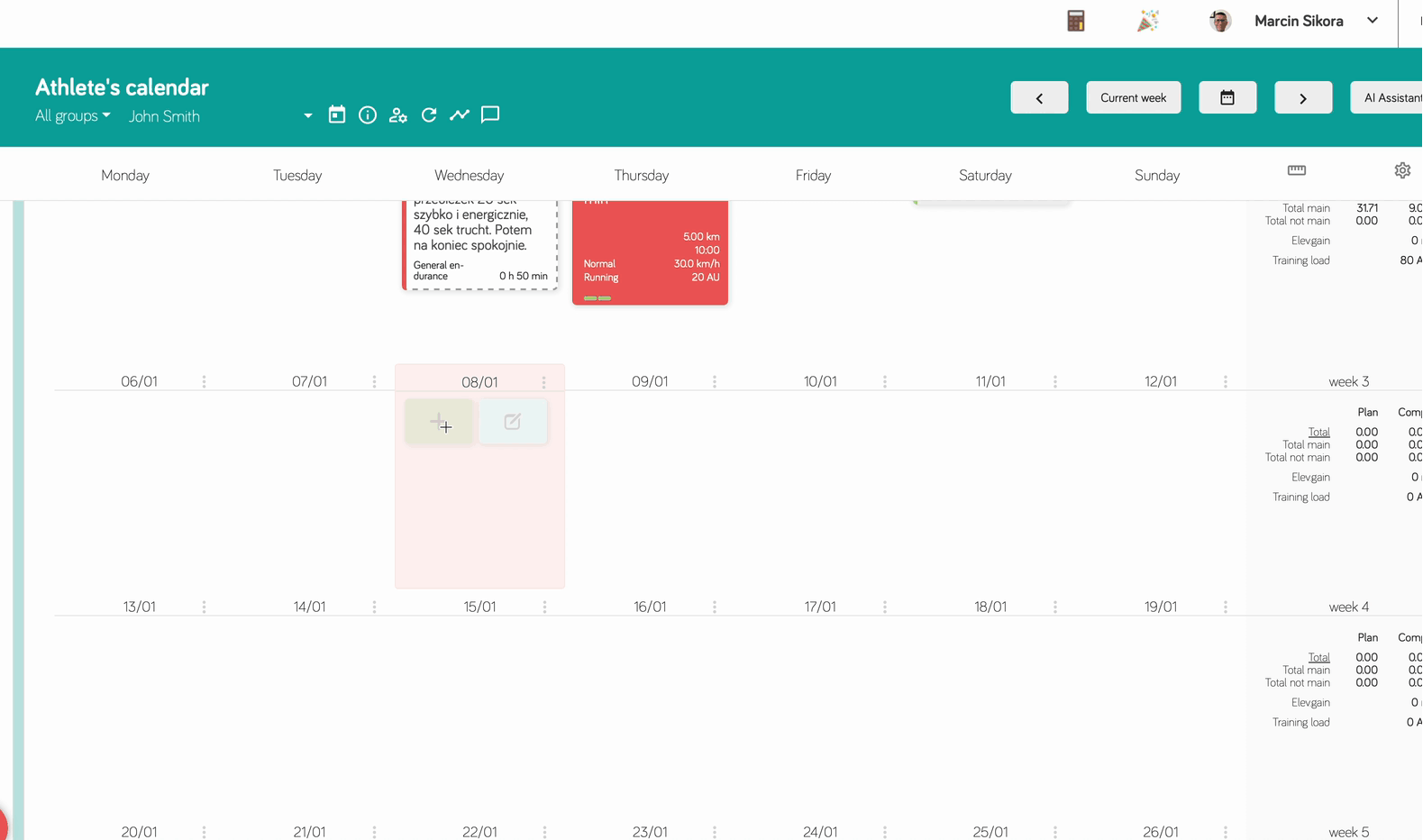
To properly calculate the dynamic zone, the athlete must have defined performance data required for the selected dynamic zone ( (for example maximum heart rate, FTP or 10k race result).
Tworzenie szablonów z dynamiczną strefą intensywności dostępne jest tylko przez aplikację przeglądarkową.
Weekly templates
Weekly templates give you the opportunity to quickly create workout plans for entire weeks.
To create a weekly template, go to the 'Templates' page and then enable the 'Weekly Templates' tab.
Click the add button and enter the name of the template and its description (optional).
We then add existing training templates to the individual days of the week or create new templates for this weekly template.
Please note, when creating a template to be added to the weekly template, it is possible to tick the option "Show template in the list of one-off templates". Then this template will also be available for use elsewhere in the application. If this option is not checked, it can only be inserted once. It will not appear elsewhere when inserting already existing templates.
In the week view, it is possible to organise scheduled workouts, move them around and reorder them.
Likewise, in the list of weekly templates, templates can be reordered.
To insert an already prepared template into a training week, enter the athlete's calendar and in the week menu (three dots to the right next to the week number), select Insert template.