Training calendar
The calendar screen allows the addition of workout plans for the day and the execution of workouts by athletes. It also allows coaches and athletes to add notes. Statistics for the week are also available. In addition, in the iOS and Android apps, on the last day of the month, year, mesocycle and macrocycle, statistics for that particular period are available.
On the calendar screen, workouts can be added using templates.
In the iOS and Android mobile apps, it is possible to switch between a monthly and weekly calendar view.
Adding a workout plan
A training plan is an entry by a coach or athlete that sets out the plan for the day. The plan can include name, description, activity type, distance or time. It should at least contain the activity type. If no name is entered, the activity type of the workout will be automatically stored in the name.
Preview of the workout plan laps
In the case of workouts containing detailed activity data from external integrations, where possible, we display detailed workout metrics. The most detailed data is provided by the latest Garmin watches, but other manufacturers also provide detailed information.
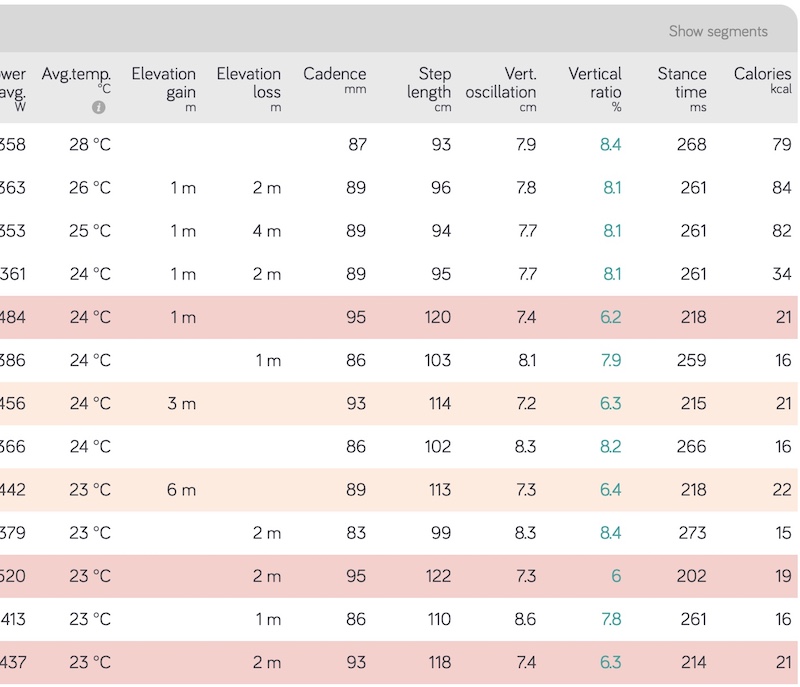
Where possible, and if the workout has been merged to a training plan containing interval training, we try to match the laps recorded by the watch to the planned workout. This allows the coach to make a more accurate analysis of the effectiveness of the workout.
The laps view contains all types of laps recorded by the watch. The segments view contains those laps that have been matched to the planned workout segments or sent by the watch.
Switching between the laps view and workout segments is done using the "Show laps" and "Show segments" buttons.
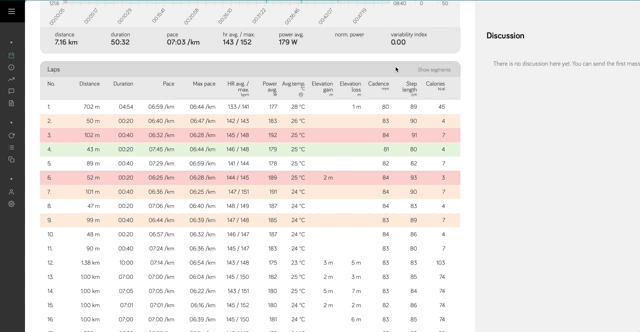
Adding training break
A coach or athlete can add a training break to the calendar. This is a period of time when the athlete is not available to complete the training plan. The training break can be added for a specific day or for a longer period of time.
The training break can be added from the calendar, selecting the appropriate day and from the menu of that day selecting the option "Add training break". In the window, fill in all required fields.
The coach receives push notification to his mobile application when the athlete adds, modifies or removed a training break.
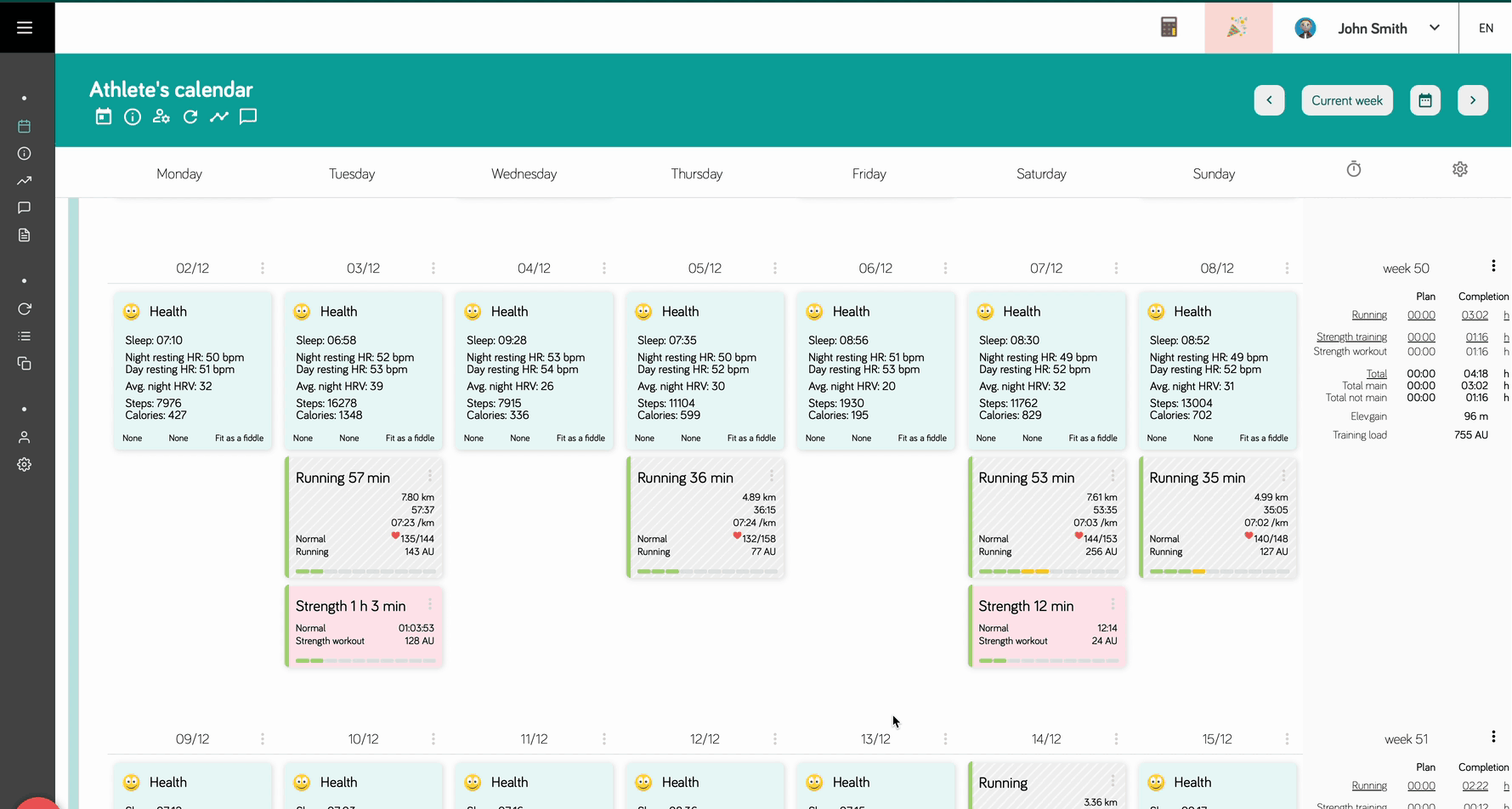
The training break cannot be added via the mobile app.
Adding assessment
If we have already added a specific type of assessment on the screen with activity types, we can schedule it for the selected athlete on the calendar. An assessment can be added by the coach as a past or future test. There is no need to enter the result for the assessment, the result can be entered by the athlete after the assessment is completed.
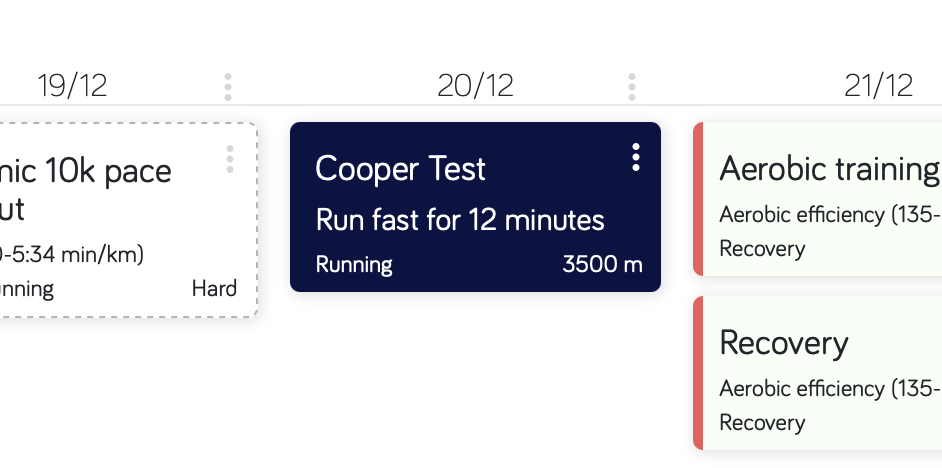
The entire assessment in the calendar can also be added by the athlete, there is no need for the coach to schedule it first.
After saving the assessment, it is also possible to comment on it as a chat.
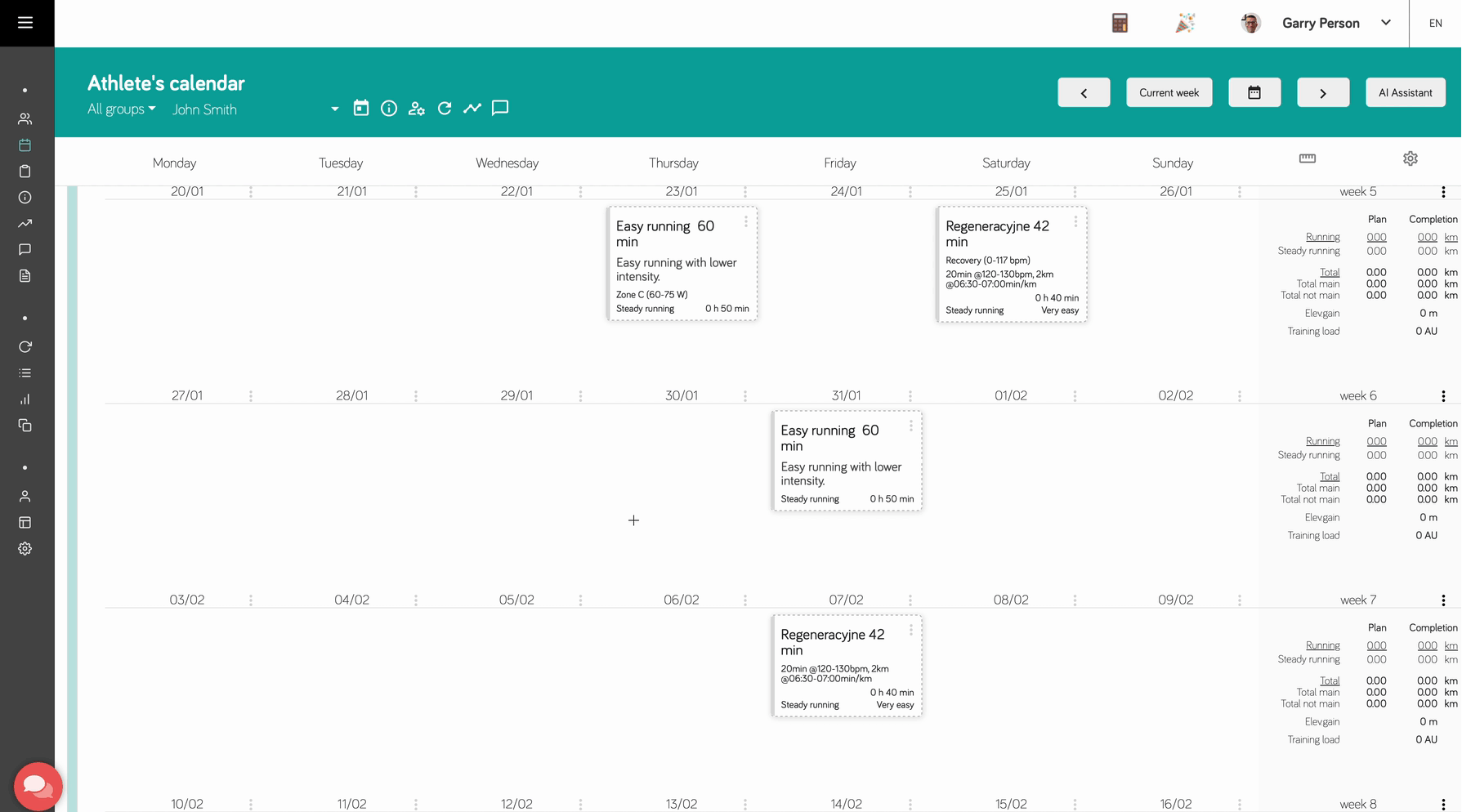
The assessment are not currently available on the mobile app.