Coach board
Coach board in the web application
Coach board is for the coach to post announcements and posts for all his/her athletes. Only the coach can add, edit and delete announcements.
In the list of posts, only the title of the post is visible and is sorted from the most recently edited post, to the oldest post. Editing and changing a post, moves it to the top of the list.
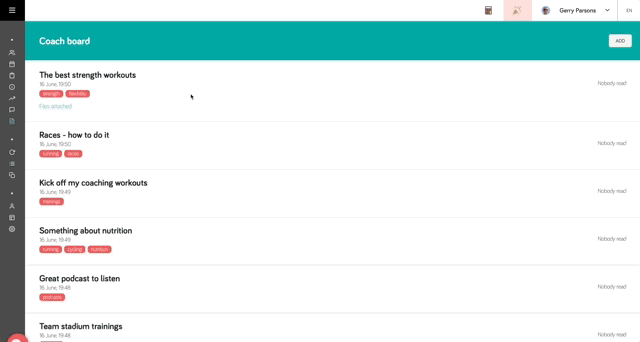
You can include a photo in the body of the post, which will be displayed. It is also possible to paste a link to a video that athletes will be able to watch in the post.
It is also possible to attach files to the post that athletes will be able to download.
A post is added by pressing the 'ADD' button in the top right corner of posts list page and filling in the form. Both the title and the content of the announcement are mandatory to fill in. Once the post has been added, Athletes will receive a notification.
When adding a post, you can also specify keywords. Keywords help athletes to find the posts they are interested in more quickly and to categorise them. Additionally, in the future, keywords can help determine which athletes can see which types of entries. Keywords can be selected from existing ones, or a new word can be entered. When the Enter key is pressed, the new keyword will be added to the post.
By hovering the cursor over the number of people (in the case of a Coach) who have read the post, you can see the names of these people.
Post visibility
Each post can be also limited to a specific group of athletes (one or more). In this case, only athletes from the selected group will see the post. If the post is not limited to any group, all athletes will see it.
A coach can also add a post as a draft. In this case, the post will not be sent to the athletes, it will be visible only in the coach's panel.
Mobile applications
Using the mobile app, athletes can view the coach's posts with the given format, see photos, download files and watch videos.
The coach can add posts, but only in a simplified form. There is no possibility to add attachments in the mobile app, only the unformatted content of the announcement. This can be used to quickly send information to all athletes. If a coach cares about formatted content, he should add an announcement using the web app.
When editing in the mobile app the content of a post previously formatted in the web app, the coach should remember that the format of the announcement will be lost. However, keywords are always retained.